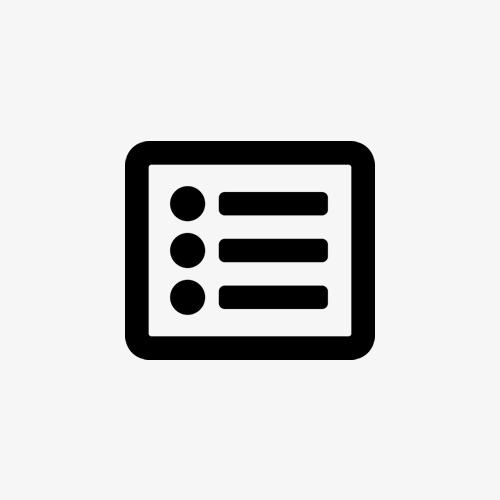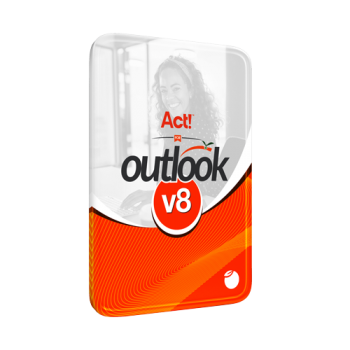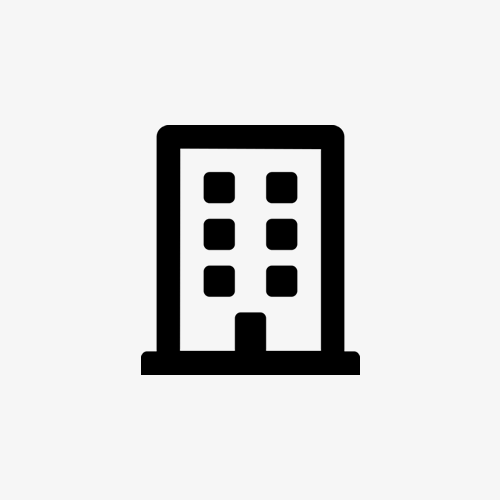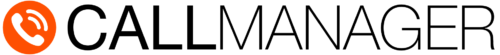1
-
Add the power of custom tables to your Act! database
No more juggling separate Excel files or external databases—just seamless data management right inside Act!Select the Version and Quantity of TableManager here...
-
Campaign Manager gives you easy access to your campaign results in a simple to use table where you can filter by campaign name, send date, or any other field you may find useful. Campaign Manager also integrates easily with BriteVerify.com so you can verify your email address before sending out a campaign (BriteVerify fees extra). Validate your contacts addresses to protect your email reputation and maximize your ROI.
- See and understand your campaign results with quick stats on opens, bounces, clicks and unsubscribes
- Use BriteVerify to see a detailed status message for each email address it verifies
- Validate email address for the current contact, lookup, or all contacts
-
Rename Act! Tables with Ease!
NavBar Manager gives you the ability customize ACT! to the way your business works. NavBar Manager can rename the following sections: - Contacts - Companies - Groups - Opportunities Choose which section you want to rename and then enter your own custom text. NavBar Manager will look for all instances of that name and replace it with your custom text. For example if you are in the real estate business you may not use the groups section of ACT! but instead wish to keep track of Buildings. NavBar Manager can replace all instances of Groups and rename it to Buildings, allowing you to fully utilize ACT! while maintaining your business model.Select the Version and Quantity here...
-
Archive contacts with the click of a button and they will no longer appear in searchers or your contact list. Contacts remain in the database so they can be restored easily should the need arise.
- Archive single contacts or a contact lookup with a easily accessible toolbar button
- Switch to Archive view to view your archived contacts
- Restore contacts back to an active status with a simple click
- Contacts that are archived retain all there data but are hidden from view
Select the Version and Quantity here...
-
Act! View+ it’s like a Swiss Army knife, giving you access to multiple different ways to view your Act! database information!
- A Fresh, Modern Makeover with Act! View+
- Vibrant colors, sleek fonts, and stylish icons
- Improved list views
- Playful custom color themes
- Revamped calendar
- Pop-Out windows for added convenience
- Say hello to AMA Pop-Out with shareablelLink
- Welcoming the new Sidebar Experience
- Introducing SyncManager for Streamlined synchronization
- Dive into Campaign Results to get all the stats on your email campaigns
- A Fresh, Modern Makeover with Act! View+
-
Annual Subscription in USD
The Act!-Outlook integration more Act! Cloud users rely on
Act! customers often seek reliable Outlook integration but find the native tools in Act!, especially Act! Premium Cloud, limiting. Fortunately, there is Act4mail, the successor to the highly popular Act4outlook. This add-on simplifies Outlook integration with hosted databases, offering seamless compatibility with both 32- and 64-bit versions of MS Office and enhancing productivity with top-tier features. -
Annual Subscription in USD
SUPERFAST HISTORY RECORDING
Send an email from Outlook, and it will be automatically attached to the matching record in Act! within a second. Act4outlook supports this feature even with Act! closed.INCOMING EMAIL HISTORY RECORDING
Act4Outlook can automatically record and link all incoming messages to the Act database as long as a Contact with the sender's email address is found in the database. Users can also enter one or more domain names to ignore so that any emails sent from those domains are not attached to the database. More Details Below!Download Trial HERE! -
Automatically create companies for all the contacts in your database at once or the current lookup. Companies will be populated from the contacts data and automatically linked.
Select the Version and Quantity here...
-
This addon allows you run Crystal Reports directly from Act!, taking advantage of the powerful features that this reporting tool has to offer. Buttons can be added to the Reports menu in Act! to quickly run your reports. The current contact, lookup or all contacts can be passed as parameters to the reports to help you get the data you are looking for. Local installation of Crystal Reports is not required.
Select the Version and Quantity here...
-
The Easiest File and Document Management System Made for Act!
Select the Version and Quantity of FileManager here...
-
Take your Act! calendar to the next level!
Select the Version and Quantity of DayManager here...
-
Dial directly from your act database through RingCentral to connect your contacts.
You can dial out to these phones- Softphone: MS Teams, Bria, RingCentral,
- VoIP Desk Phones
- Cell Phone (with app)
- Received calls automatically brings up the contacts record in Act!, if the phone number matches any number for that contact.
- Outbound calls can do the following
- Place a call
- Put call on hold
- Record a call
- Send a text message from the contact record and have it record in the contacts history in Act!
Select the Version and Quantity here...