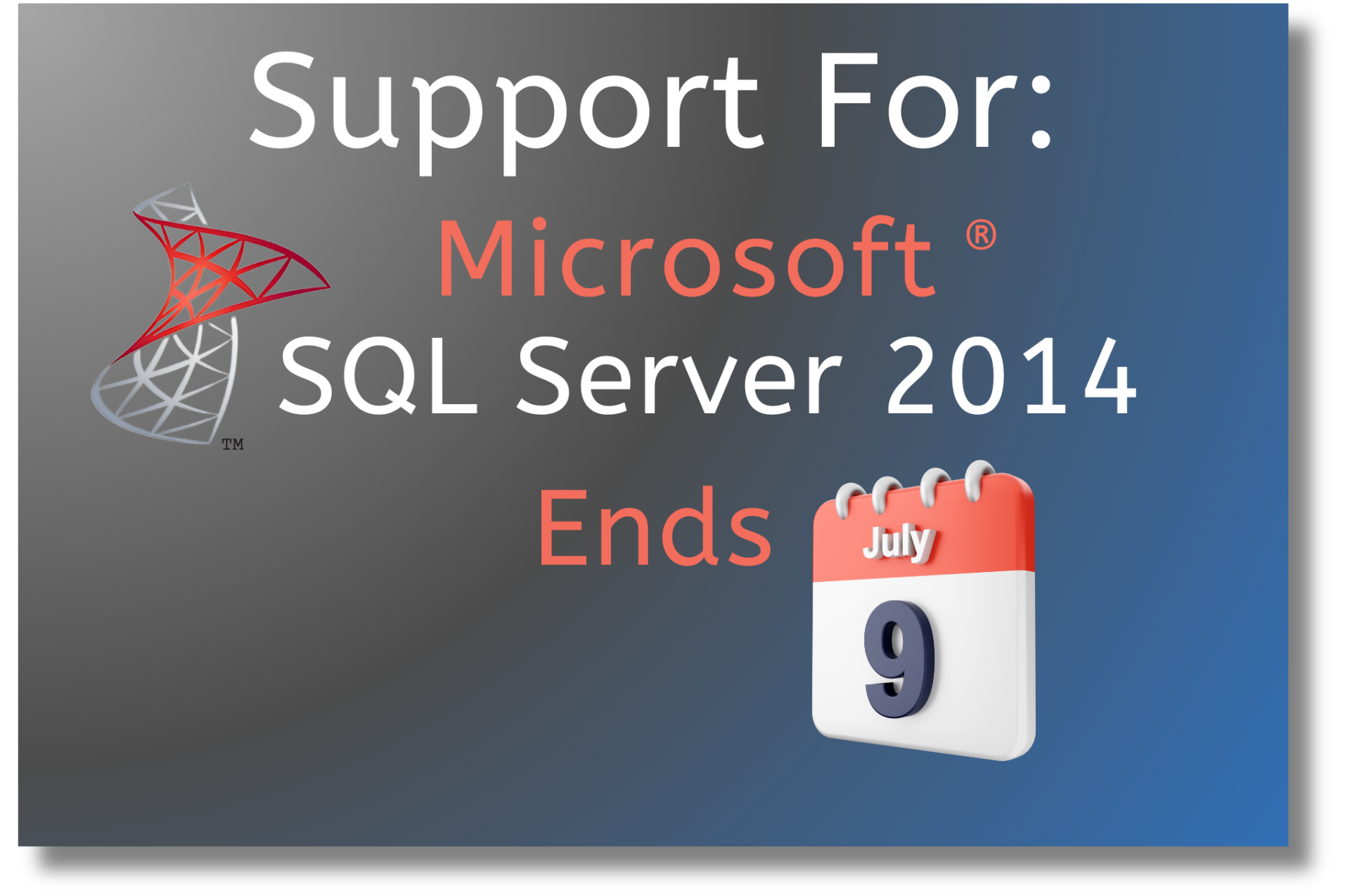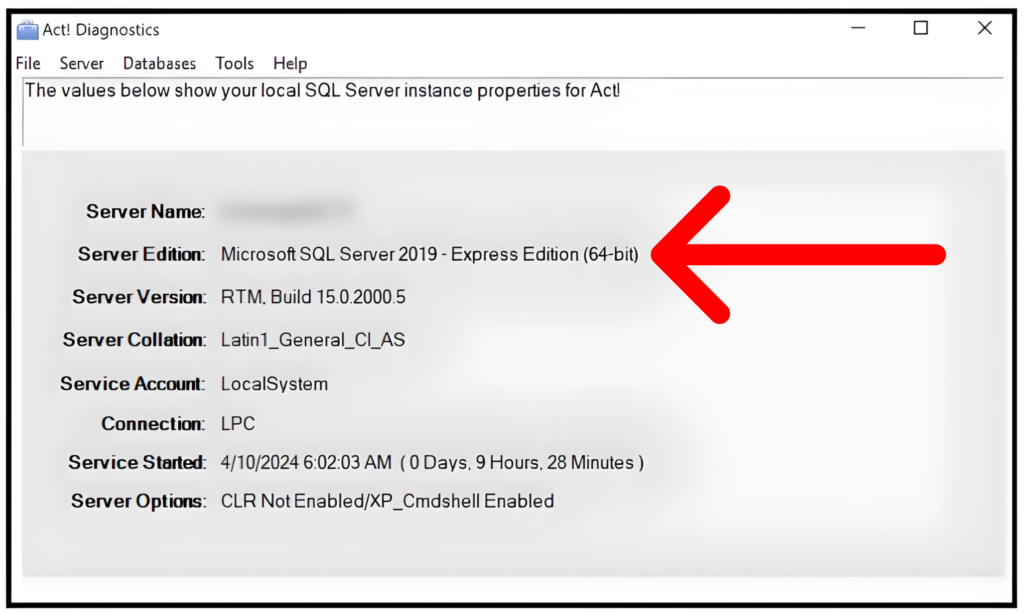Attention Act! Users: Prepare for End of Support for SQL Server 2014
Microsoft has officially announced the termination of extended support for Microsoft SQL Server 2014, effective July 9, 2024. This decision by Microsoft carries significant implications, particularly for Act! users whose systems rely on SQL Server 2014. After the support ends, crucial security updates for Act! versions integrated with SQL Server 2014 will no longer be available, exposing systems to potential security vulnerabilities. Additionally, utilizing an unsupported database such as SQL Server 2014 can lead to compliance issues, especially for industries like healthcare, finance, insurance, mortgage, and the public sector governed by stringent regulatory security standards.
Another crucial aspect to consider is the compatibility issue between SQL Server 2014 and Windows 11, rendering Act! versions 20 to 23 uninstallable on most modern computers. Given these circumstances, it’s imperative for Act! users to take proactive measures to mitigate risks and ensure continued operational efficiency.
Recommendations for Act! Users:
For users operating Act! versions 20 to 23 with SQL Server 2014:
- Users with Act! v20 – Act! v23 that are fitted with SQL 2014
- Upgrade to SQL Express 2016 (supported until July 2026)
- Purchase Extended Security Updates: If immediate migration or upgrade isn’t feasible, consider purchasing Extended Security Updates from Microsoft to continue receiving security patches.
- Upgrade to supported versions of Act!, namely v24 or v25 with SQL 2019 (supported to Jan. 2030) * RECOMMENDED
- Users with Act! v24 or v25 that are fitted with SQL 2014
- Upgrade to SQL Express 2016. (supported until July 2026)
- Upgrade to SQL Express 2019 (supported until Jan. 2030) * RECOMMENDED
- Users with Act! v24 or v25 that are fitted with SQL 2019
- No action required
For users already using Act! versions 24 or 25 with SQL Server 2019, no immediate action is required.
Given that Act! upgrades are included free of charge with the subscription, there’s no reason to delay migration to the latest supported versions of Act!. Each new release encompasses a range of feature improvements and bug fixes, enhancing the overall user experience. Additionally, users may opt to transition to Act! Premium Cloud for seamless access to data via a web browser, offering fast and secure service with automatic updates and no software installation requirements.
SQL Compatibility Matrix:
| SQL Express 2014 | SQL Standard 2014 | SQL Express 2016 | SQL Standard 2016 | SQL Express 2019 | SQL Standard 2019 | |
|---|---|---|---|---|---|---|
|
Act! v20
|
X | Premium Only | X | Premium Only | ||
|
Act! v21
|
X | Premium Only | X | Premium Only | ||
|
Act! v22
|
X | Subscribers Only | X | Subscribers Only | ||
|
Act! v23
|
X | Subscribers Only | X | Subscribers Only | ||
|
Act! v24
|
X | Subscribers Only | X | Subscribers Only | X | Subscribers Only |
|
Act! v25
|
X | Subscribers Only | X | Subscribers Only | X | Subscribers Only |
How to Determine Installed Version of MS SQL:
To identify the version of MS SQL installed on your machine, follow these steps:
1. Close Act!
2. Click the Start button or press the Windows Key + “R” to open the Run dialog.
3. Type “actdiag” into the Run dialog and press Enter.
4. Review the window displayed below, paying attention to the second line labeled “Server Edition,” which indicates the version of MS SQL installed locally.
Here’s a link to a Youtube video where we show you how to find what server addition you have. Click Here.
Helpful Links:
- Obsolescence policy – Act!
- SQL Server 2014 – Microsoft Lifecycle | Microsoft Learn
- Act! Compatibility Matrix
Conclusion:
In light of Microsoft’s end of support for SQL Server 2014 and the compatibility challenges it poses, it’s crucial for Act! users to take proactive steps to safeguard their systems and ensure continued functionality. By following the recommended actions outlined above and staying informed, users can navigate this transition smoothly while maintaining optimal security and compliance standards.
If you need help with upgrading your SQL Server to a newer version please email support@corelogix.ca and we will be happy to assist you.