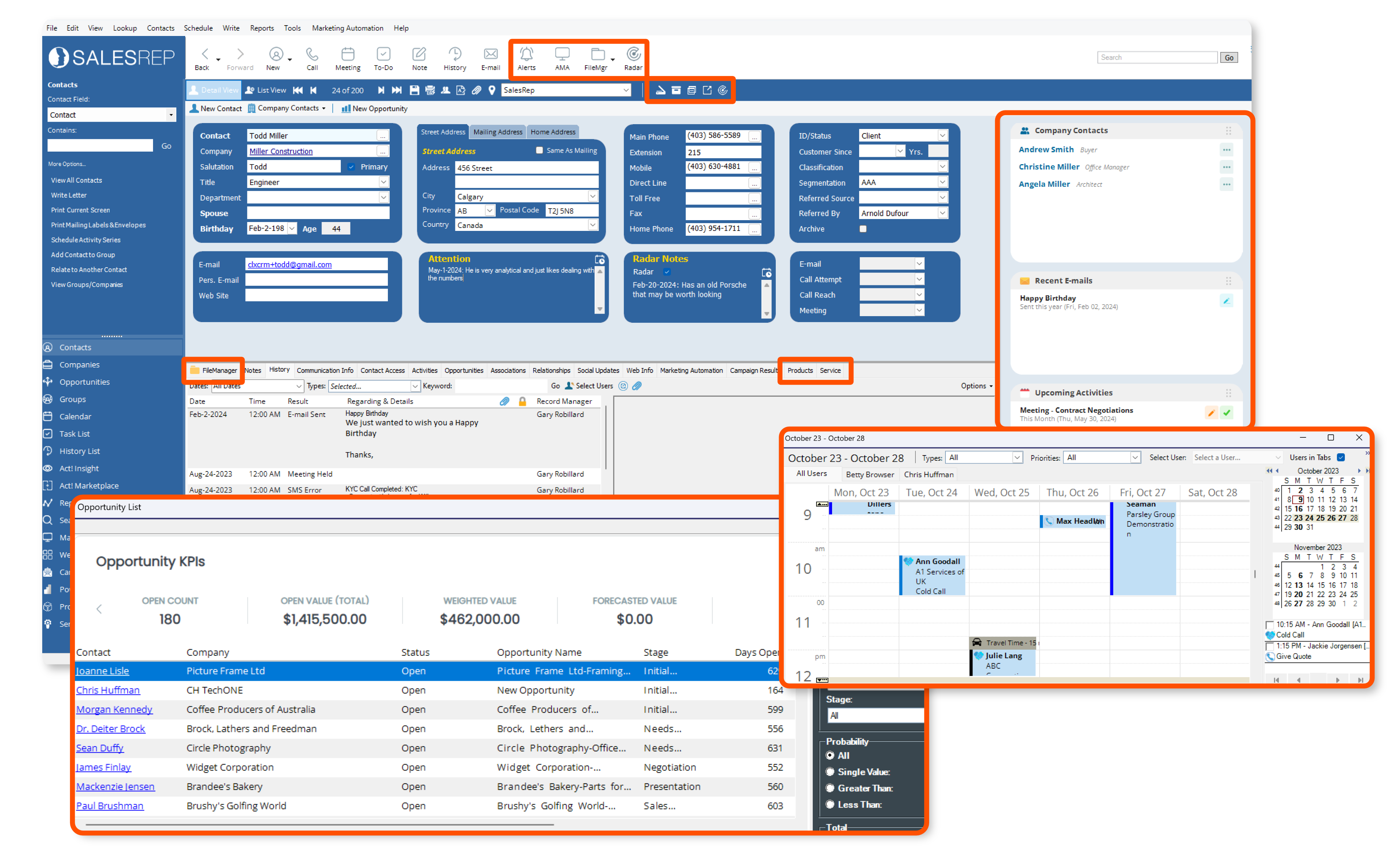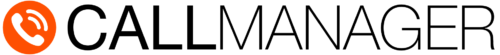Campaign Manager gives you easy access to your campaign results in a simple to use table where you can filter by campaign name, send date, or any other field you may find useful. Campaign Manager also integrates easily with BriteVerify.com so you can verify your email address before sending out a campaign (BriteVerify fees extra). Validate your contacts addresses to protect your email reputation and maximize your ROI.
- See and understand your campaign results with quick stats on opens, bounces, clicks and unsubscribes
- Use BriteVerify to see a detailed status message for each email address it verifies
- Validate email address for the current contact, lookup, or all contacts