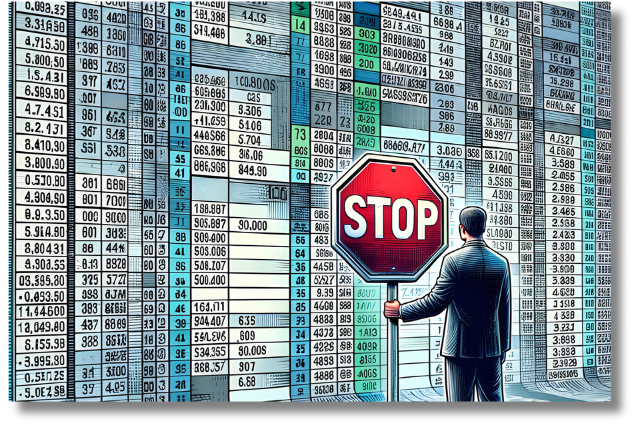When you first launched your business, managing customer details in an Excel spreadsheet made sense. But as your company has grown, so has your customer base. Now, you and your sales team are constantly scrolling through hundreds—if not thousands—of rows to find the necessary client details.
If your small or medium-sized business (SMB) is facing these challenges, you’re not alone. A recent survey found that 39% of SMB owners still use spreadsheets to manage customer information.
However, with digital transformation reshaping industries, spreadsheets and notes are no longer practical for managing customer relationships. Here’s why switching to a scalable CRM solution is essential—and what to consider when making the transition.
Why You Should Stop Using Spreadsheets and Notes for Customer Data
Excel and note-taking apps are great for storing data, making calculations, and quickly jotting down client information. But they fall short when it comes to effective customer relationship management (CRM). Here are some major drawbacks:
1. Version Control Issues
Sharing a spreadsheet among multiple team members often leads to duplicate or inaccurate data, creating inconsistent customer interactions.
2. Limited Accessibility
Spreadsheets are not optimized for mobile access, making it difficult for sales reps to update or retrieve customer dataon the go.
3. Security Risks
Excel lacks robust security features. Employees can easily download sensitive data and retain access even after leaving your company.
4. Insufficient Analytics
Spreadsheets collect valuable customer data, but they lack advanced analytics to generate insights that drive strategic decisions.
5. Scalability Issues
As your customer base grows, managing data in spreadsheets becomes inefficient. Manually tracking leads and updating follow-ups becomes increasingly time-consuming, leading to lost opportunities.
Why CRM is Better than Spreadsheets

Over a quarter of SMBs that implemented CRM software saw a significant increase in revenue. But higher revenue isn’t the only benefit. Here’s why CRM solutions like Act! can transform your business:
1. Centralized Customer Data Management
A CRM consolidates customer data into a single dashboard, ensuring all teams have access to up-to-date information. Act! provides advanced search filters, real-time updates, and a unified customer view, improving business efficiency.
Additionally, cloud-based CRMs allow teams to collaborate remotely, making them ideal for hybrid and remote workforces.
2. Improved Customer Insights and Sales Tracking
A CRM helps map a prospect’s entire journey—from first contact to conversion. With Corelogix, for example, you can:
- Track where leads are in the sales funnel
- Identify bottlenecks that prevent conversions
- Personalize interactions based on customer behavior
3. Increased Efficiency with Automation
Modern CRMs streamline repetitive tasks. Act! offers:
- Automated follow-ups and reminders for sales reps
- Task assignment automation for seamless collaboration
- Workflow automation triggered by specific customer actions (e.g., automatic welcome emails for new leads)
These features eliminate manual follow-ups, allowing sales teams to focus on high-impact activities.
4. Advanced Analytics and Reporting
CRMs analyze customer data to provide actionable insights on:
- Customer Acquisition Cost (CAC)
- Customer Lifetime Value (CLV)
- Customer Satisfaction Score (CSAT)
With data-driven reports, marketing and sales teams can make smarter decisions and optimize sales strategies.
5. Mobile Access for On-the-Go Productivity
Many CRM platforms, including Act!, offer mobile apps for instant access to customer insights. Sales reps can:
- Update client details in real time
- Use location-based driving and destination insights
- Customize notifications for enhanced productivity
Making the Transition: How to Switch from Spreadsheets to CRM

Switching to a CRM is a strategic decision. Here’s how to ensure a seamless transition:
1. Define Your Needs and Budget
Not all CRMs are the same. Identify must-have features (e.g., automation, analytics, integrations) and set a budget that aligns with your business goals.
2. Check for Compatibility
Ensure the CRM integrates with your existing tools like Google Workspace, Microsoft 365, and Shopify for streamlined workflows.
3. Consider the Learning Curve
Choose a CRM that is user-friendly and provides adequate training. Implement a structured onboarding process to help your team adopt the new system efficiently.
Upgrade Your Business with Act!
Storing customer data in spreadsheets will only take your business so far. If you want to build stronger customer relationships and drive revenue growth, a CRM solution like Act! is essential.
With features like automated workflows, real-time reporting, and centralized customer data, Act! helps businesses nurture leads and maximize sales potential.
Start your free 14-day trial today to experience how Act! can transform your marketing and sales efforts.