Statistics: The Sad Truth
Studies show how much TIME, MONEY and PRODUCTIVITY you’re losing if you don’t manage documents properly.
 1. According to the Delphi Group – 30% of all employees’ time is spent trying to find lost documents.
1. According to the Delphi Group – 30% of all employees’ time is spent trying to find lost documents.
2. According to Gartner Research – Professionals spend 50% of their time searching for information, and take on an average, 18 minutes to locate each document.
3. According to IDC – Employees spend (on an average) 3 hours a week searching for, retrieving and recreating documents.
Staff are often stuck recreating documents that are already made, either because originals cannot be found or they do not know they exist.
Thats a month (156hrs) of potential work hours LOST, per employee, per year, WOW!
Now all this may sound outrageous, however most of us are unaware how much time is lost, have you ever timed how long it takes you to locate a document in an email, on a server, or even on your local computer. You’d be surprised how much time you waist every week!
Solution: The FileManager
 Whether you’re attaching Incoming Files, Scanned Documents, Quotes, Letters… any type of file you want associated with a Contact or Company, The FileManager gives you organized, easy access and management.
Whether you’re attaching Incoming Files, Scanned Documents, Quotes, Letters… any type of file you want associated with a Contact or Company, The FileManager gives you organized, easy access and management.
Be More Productive, Save Time and Money
Your Life Just Got Easier!
“Our productivity has gone through the roof”
Since we implemented The FileManager™, I’ve been simply amazed at what a difference it has made. Our productivity has gone through the roof and stress levels have dropped. We just had no idea how much time was wasted scanning, saving and retrieving documents until we implemented FileManager. As a partner in our firm, I always look back to see what business decisions we have made that I would classify as “THE BEST”. FileManager™ has been one of “THE BEST” decisions we have made, it’s a game changer for us. We can’t imagine working without it!!
Watch FileManager in Action!
Try FileManager Today! You’ll Be Glad You Did.
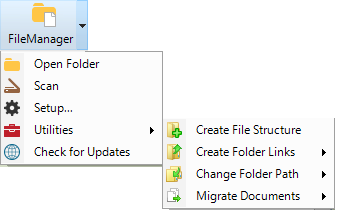 Easy To Use!
Easy To Use!
The FileManager can create a file structure so intuitive and easy to use, you’ll be up and running with virtually no learning curve. Installation typically takes less than two minutes. Once installed, configure The FileManager to work the way you want it to in your business environment, like selecting the filing location, file structure, FileManager can make unique folders for every Contacts and/or Company and then you can migrate all of your existing documents.
When you’re all set up, you will literally have access to every document associated with your Contacts/Companies at your fingertips in seconds. Never search for an attachment again!
The FileManger adds a tab in the lower section of Act!. To see any attachment, just click on The FileManager Tab. Every Folder, Subfolder and Document associated with that Contact/Company is presented for easy access. Preview a selected document right inside The FileManager Tab.
The FileManager Tab
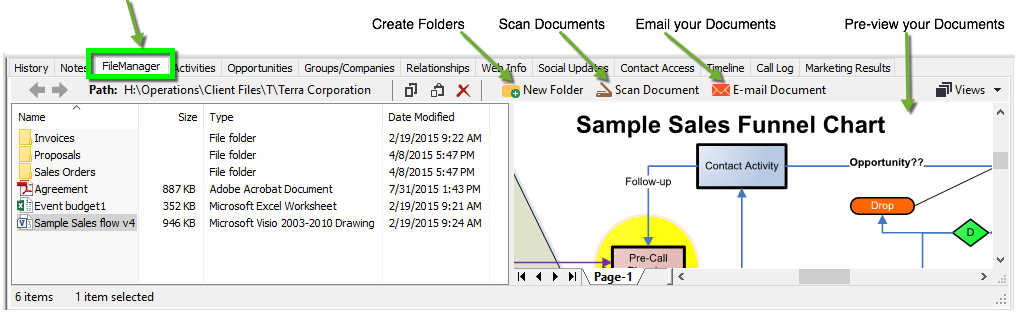
Some of the Details…
Document File Location:
- The FileManager can access your files from the following locations using a common logic drive:
- Local computer
- Server
- VPN Connection to server
- Supports Cloud file storage like, Dropbox, Egnyte, Box, OneDrive and many more. (Cloud locations through, local sync and WebDAV connections)
Document Filing Structure:
- A document Filing Structure is your document filing methodology, i.e. my proposals are save at the following locations, s:\shared documents\customers\A\ABC Corp\Proposals
- FileManager does NOT use a proprietary filing system, it uses the native Microsoft filing system you use to create folders on your computer, server etc.
- Can use your existing filing structure and location… OR
- The FileManager can create an industry standard Filing Structure for you in the location of your choosing, like your server, desktop or the cloud.
Scanning:
- Works with all Twain compliant scanners
- Works with Fijitsu ScanSnap scanners
- Quick Scan and Enhanced scanning capabilities
- Scans and attaches Archive PDF files, TIFF, JPEG, BMP, PNG, and GIF
- Scanning is easy:
- Click the scan button
- Give the scanned item a name and you’re done! It saves the file right in the contact/company folder.
Other Features:
- Create a custom sub filing structure as a default for contact/company folders. (i.e. Invoices, Proposals etc.)
- Access all your documents from a tab in ACT or click on the FileManager Button and have a free floating Windows Explorer window.
- Create a preset sub folder structure for your contact or companies folder. (i.e. Invoices, Proposals etc)
- The FileManager Tab:
- Let’s you select any tab location for FileManager
- View your documents with the Preview Pane
- Create multiple folders
- Scan right into the folder
- E-mail single or multiple documents
- Right Mouse Click to copy or move files or folders to the current contact or companies FileManager location.
- Windows Explorer Favorites or Quick Access: Creating a document from any application, when you go to save the document to the contact or company using FileManager Favorites or Quick Access.
- Drag and Drop support
- Utilities:
- Create File Structure – Create an industry standard e-filing structure if you don’t like the one you have now.
- Create File links: This will create folders and link both Companies and Contact to those folders.
- Change Path: If for some reason the path to the document folders has changed, FileManager can adjust the current path to the new path.
- Migrate Documents: Documents that are linked or attached to ACT using the native document tab can be moved to the new location.